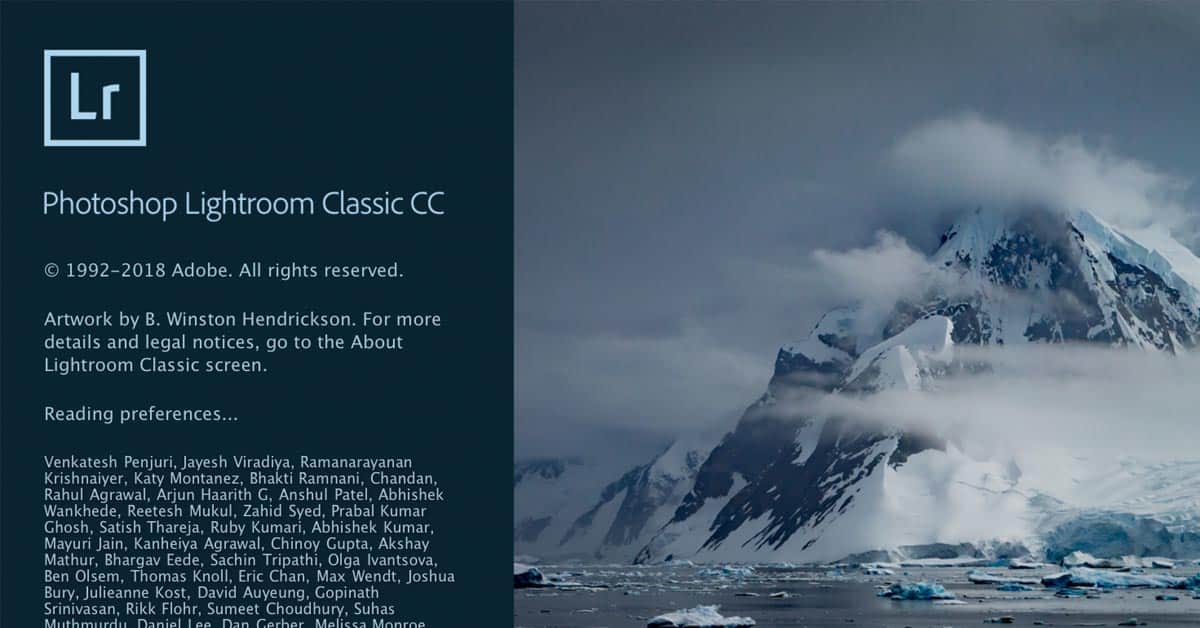For years the healing brush tool in Lightroom (Classic) has been pathetically slow and essentially useless unless you only used it to fix one or two tiny spots on an image. If you added any more than that, Lightroom would slow to a crawl.
For the most part it forced me to export the image to Photoshop to use their healing and cloning tools when I needed to fix dust spots or remove small imperfections because it was so much faster.
Today I was editing a photo in Lightroom Classic (build 1200465) and I noticed that the healing brush seemed to perform its first and second healing action much faster than normal. So then I healed another spot, and then another, and then another… no slowdown!
I actually went on, for testing purposes, to heal nearly 100 tiny spots on an image, and there was essentially no slowdown at all during the process. Lightroom sampled and healed the last spot just as fast as the first one!
Now, I’m not sure when they fixed this because I have automatic updates turned on, but it’s certainly something I had not noticed before! Does it seem faster to you?