Last week my partner and I were walking our dogs around the local lake in the evening, when we spotted this wonderful patch of floating vegetation. A rain shower had just passed through and droplets of water still clung to many of the leaves. Despite the flat light from an overcast sky, the colours were vibrant and the whole scene stopped us both in our tracks. Not having my DSLR with me, I decided to grab my iPhone instead. I took three of fours shots, then opened my favourite one in Lightroom Mobile and processed it right away before posting it to my Instagram account.
It has been a long time since I felt compelled to post an iPhone photo to that account, but this was a good reminder that creativity and art can be born from any device when you have a clear vision. I used to take a lot more “proper” photos with my iPhone but when I thought about this shot, I realized I seem to have moved away from that in the last couple of years. I think partly because it has become this buzzing annoyance for most of the day, and when I escape the office I like just turn on a podcast or an audio book and leave it buried in my pocket so I can better appreciate what’s around me.
Taking this photo and then processing it effectively in a mobile application, was a good reminder that my phone can also be a great creative tool. Adobe recently updated Lightroom CC and Lightroom Mobile with the ability to sync presets between your devices, and you can now create presets in the mobile application as well! This app just keeps getting more and more powerful, and even though I occasionally try out other photo editing apps on my phone they all just seem like gimmicks compared to Lightroom Mobile.
Before and After
The biggest thing I needed to do with this shot was adjust the black and white levels. With the wet surface of the leaves and lake reflecting the bright tones of the overcast grey sky, it really subdued the contrast and colour in the photo, leaving it looking washed out. In an ideal world I would have had a polarizing filter, but careful adjustment of the tonal sliders and the curves helped immensely.
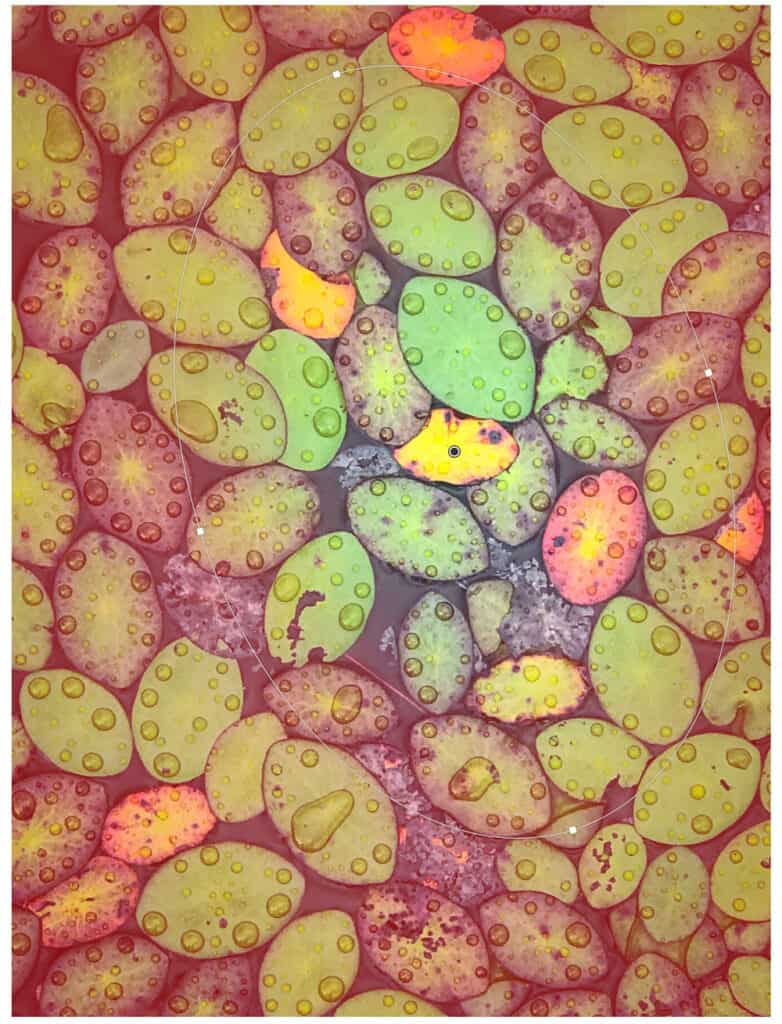
The next thing that I wanted to do was to add a little directionality to the viewer’s gaze. When an image has very even lighting, and a similarly patterned subject across the frame, it’s hard for people to know where they should be looking. Using my usual selective editing techniques with Lightroom’s tools, I subtly brightened part of the image that also coincided with the colourful red leaf to the right-hand side. Doing so helped to define a more specific subject for the viewer to fall upon, even if it was subtle enough that they didn’t know it was happening.
Amazing that all of this was done while I walked my dog…





