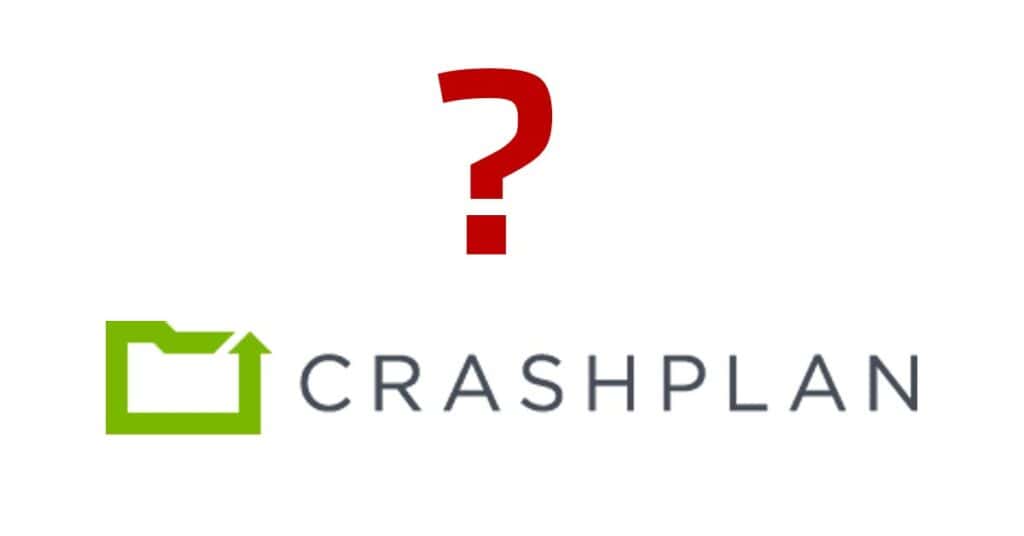
I’m forever tweaking my backup routine to suit my evolving business, and refine my workflow. For a long time I have ignored cloud backup services like BackBlaze and CrashPlan because I wasn’t sure if my glacial Canadian upload speeds would work well for something like that.
CrashPlan For Photographers
Recently I was having a re-think about this though, and since I’ve received so many questions about these kinds of services in the past, I decided to give it a try. Given that a year’s subscription to CrashPlan for unlimited uploads is only $59.99, it’s not the end of the world if I find little use for it and at least I can do some real-world testing.
I asked some questions about services like this to my Facebook followers and we had a wonderfully insightful conversation (you really should follow my Facebook page by the way…). What it showed me is that there is a slight misunderstanding between cloud backup services and what I might call “cloud file sharing” services.
In the former group we have products like Backblaze, CrashPlan and Carbonite. These services are for making backups of your files for emergencies. They are NOT designed for constant cloud access to the files. You can download the files if you’ve had some kind of emergency, but in no way are the interfaces designed for you to be constantly pulling files from the backups for daily usage. The files in the cloud are simply a mirror of the files on your computer. On the other had, the second group of “cloud file sharing” services like iCloud, Dropbox and Google Drive, allow you to store files on them that are not even on your computer, and you can share those files with other people and access them all day long from a variety of interfaces.
These are VERY different kinds of services. So please keep this in mind! Cloud backup services are usually unlimited in size, and only cost about $50 or $60 per year, which is much cheaper than most cloud sharing services too.
CrashPlan Vs. Backblaze
All the research I did suggested these were the two best cloud backup services. Backblaze offers a very set-it-and-forget-it product. You literally just install it and turn it on – that’s it. With CrashPlan, you get much more granular control over a few important things:
- You can limit the bandwidth being used by the backups
- You can limit the times at which the backups are performed
- You can specify which folders and external hard drives are backed up
- You can limit the percentage of the computer’s CPU that gets used for backing up
For me, as someone that makes use of my computer professionally, these are all very important things, so CrashPlan was a clear choice for me. I set it to only run the backup uploads between 1am and 8am for example, so I know it won’t get in the way of any of the work I might be doing. For now, I’ve also set it to exclude my 12TB of photos in the main archive, because I’m not yet sure if I’ll use something like this for offsite photo protection.
If you are just a hobbyist photographer, it’s very probable that Backblaze will be a better option for you. It’s a much simpler service to set up, but if you’re like me and you like to really dig into settings and optimize things, you’ll appreciate what CrashPlan has to offer. The price difference between the two is negligible.
Why Use It?
In my office I have Time Machine running to make backups of my computer files, but these are only locally stored. If there was a fire or theft, I might lose my Time Machine as well. Currently my offsite backup is only a mirror of my photo archive, so there was definitely a small gap in my backup solution that can be filled by CrashPlan. For only $59.99 a year, it’s worth doing just so that I don’t have to think about other solutions too much. All my important files on my computer are also synced to Google Drive, so I was never worried about losing important documents, but this solution adds another layer of protection, and frankly I hadn’t appreciated quite how cheap these solutions were. It seems like a real bargain to me!
Currently the CrashPlan helper app is telling me that my initial upload will be completed in about 5 days, and I’ll keep you guys updated on how it goes. So far, I’m very impressed, and please note that I am not an affiliate for CrashPlan in any way. I make no $ if you decide to try it too, and they haven’t paid me to do this. I’m simply passing on the results and opinions from my own experimentations to help you guys make an informed decision.
More to come on this…



