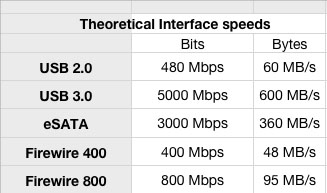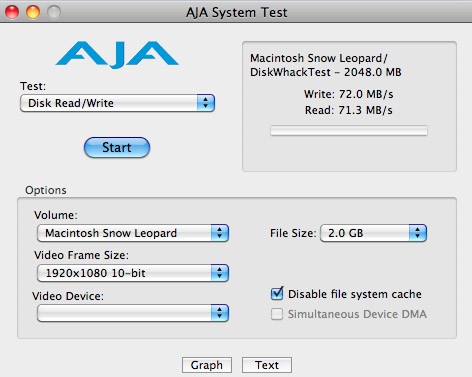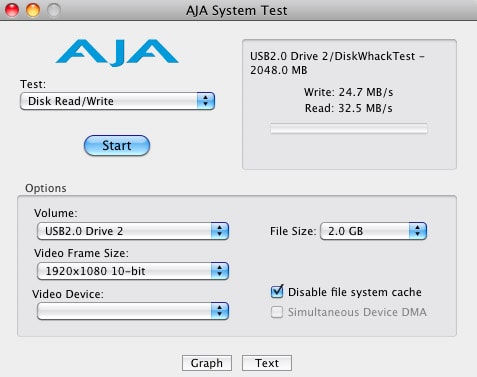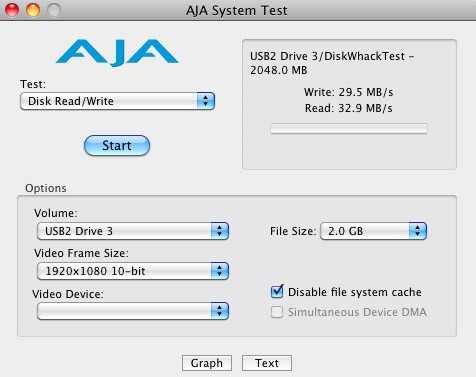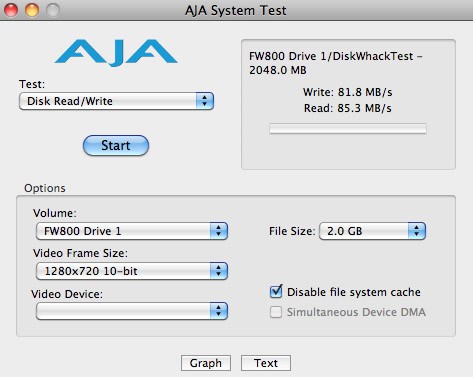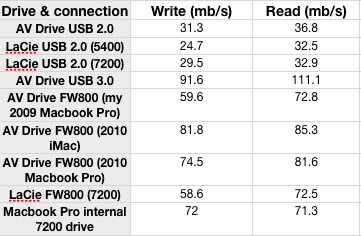Let’s face it, we all spend more time at our computers than we want to these days. With digital camera manufacturers pushing megapixel and file sizes higher and higher, and HD video becoming the norm, we are constantly in need of more hard drives. On top of a need for reliable storage space I’m always looking for a way to speed up my workflow and hence spend less time in front of the monitor. A couple of months ago storage solution specialists CalDigit announced a new addition to their external drive lineup, the USB 3.0 packing AV Drive. On top of this they simultaneously released a Mac compatible PCI USB 3.0 cards as well as an Expresscard USB 3.0 adapter for Mac laptops with expresscard slots.
Let’s face it, we all spend more time at our computers than we want to these days. With digital camera manufacturers pushing megapixel and file sizes higher and higher, and HD video becoming the norm, we are constantly in need of more hard drives. On top of a need for reliable storage space I’m always looking for a way to speed up my workflow and hence spend less time in front of the monitor. A couple of months ago storage solution specialists CalDigit announced a new addition to their external drive lineup, the USB 3.0 packing AV Drive. On top of this they simultaneously released a Mac compatible PCI USB 3.0 cards as well as an Expresscard USB 3.0 adapter for Mac laptops with expresscard slots.
I have been patiently waiting for the much newer USB 3.0 standard to filter down into the marketplace. External drive manufacturers are slowly making the switch and mainstream players like LaCie and Western Digital all have USB 3.0 drives available now. The problem is though that computer manufacturers have so far been much slower in adopting the standard on their desktop and laptop machines. PC desktop computers is not such a problem as third party PCI cards are available but Apple have yet to integrate USB 3.0 drivers into their operating system or offer the ports on any of their hardware. Yes even the new $5000 12-core Mac Pro does not come with a USB 3.0 port. Some say that Apple are waiting for the Light Peak standard to become available, but whilst Light Peak may be the new Firewire, it seems foolish to think that all general computer peripherals will not simply switch from USB 2 to USB 3, as the ports are backwards compatible which is much easier for consumers to deal with. In which case what are Apple waiting for ? Only they know.
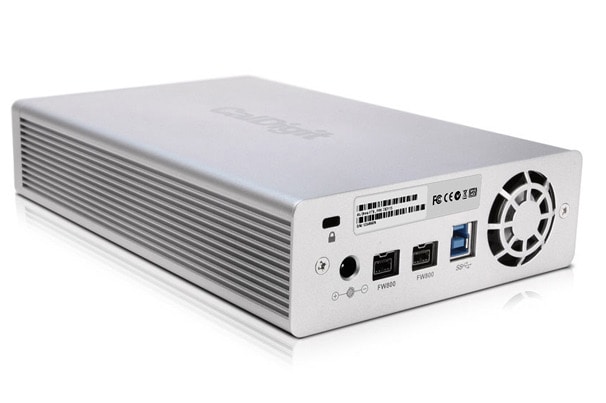 Understanding the benefits of the USB 3.0 standard to creative professionals, CalDigit did the smart thing and created their own solutions. Mac compatible ports and their own drivers for Mac OSX. When you are working with digital photos whose file sizes are in the hundreds of megabytes and video files in the tens of gigabytes a faster file transfer speed is always a welcome improvement!
Understanding the benefits of the USB 3.0 standard to creative professionals, CalDigit did the smart thing and created their own solutions. Mac compatible ports and their own drivers for Mac OSX. When you are working with digital photos whose file sizes are in the hundreds of megabytes and video files in the tens of gigabytes a faster file transfer speed is always a welcome improvement!
First up I think its important to have a rudimentary understanding of the other interface speeds out there:
What is very important to note here is that these are theoretical values of the standards. You will NEVER actually be able to achieve these kinds of data transfer speeds BUT it does allow you to get some relative comparison. In other words USB 3.0 leaves USB 2.0 standing in the dust, and is also considerably faster than eSata and leagues ahead of Firewire 800. Given that there are also no eSATA ports on any Mac computers, it’s probably fair to say that most creative professionals are using Firewire 800 on their Mac external storage devices at the moment. Read speed is also always faster than write speeds and even the speed that one Mac transfers through it’s port will be different to that of another Mac model. Furthermore, because the Mac does not natively include a USB 3.0 port my testing will be done with the Expresscard adapter and so speed will also be limited by the architecture of the Expresscard standard too. In other words when Apple finally does incorporate USB 3.0 ports natively you will see even greater speeds that those that I can achieve with this setup.
 For my comparative testing I used an early 2009 Macbook Pro running OSX 10.6.4 and connecting the AV drive to my Macbook Pro using the CalDigit Expresscard USB 3.0 adapter. Using a piece of software from AJA I tested the read and write speed of the the CalDigit drive using USB 3, USB 2 and Firewire, and compared it with a few other drives that I already have. All tests are performed with ONLY the test drive plugged into the computer. No extra peripherals at all, just the drive and the computer. One thing that CalDigit claims is that not only does it have the speed of USB 3.0 but it also has much faster Firewire 800 speed than other drives. Up to a 30% speed increase in fact. So a comparative firewire test was also of great interest to me because not everybody has USB 3 yet.
For my comparative testing I used an early 2009 Macbook Pro running OSX 10.6.4 and connecting the AV drive to my Macbook Pro using the CalDigit Expresscard USB 3.0 adapter. Using a piece of software from AJA I tested the read and write speed of the the CalDigit drive using USB 3, USB 2 and Firewire, and compared it with a few other drives that I already have. All tests are performed with ONLY the test drive plugged into the computer. No extra peripherals at all, just the drive and the computer. One thing that CalDigit claims is that not only does it have the speed of USB 3.0 but it also has much faster Firewire 800 speed than other drives. Up to a 30% speed increase in fact. So a comparative firewire test was also of great interest to me because not everybody has USB 3 yet.
When the drive arrived the first thing I noticed was the build of the case itself, very sleek and solidly made aluminum with a heat sinking deign on the side and ventilated front plate. It certainly looks the part, definitely not your average desktop external drive. What’s inside is more important though and my drive came with a 32MB cache buffer on a 7200rpm 1GB drive. Rather than just relying on heat sinks though, the drive also features a temperature controlled fan that ensures it only turns on when it really needs to, keeping things quiet for as long as possible. Overheating is something that can often lead eventually to drive failure so keeping it cool is a necessity, especially in a drive like this which is designed to be faster than your average USB drive. During the tests the onboard fan noise was noticeable initially but not to the point of distraction. I forgot about it almost instantly and then only thought about it again once I had switched the drive off and things got a tiny bit quieter. Despite having a speedy cooling fan inside, it is obviously nicely damped from vibration and with good quality and quiet bearings. The AV Drive also mimics the state of your computer so it will sleep or shutdown when your computer does to save power. The drive ships with a firewire 800 cable whilst the USB 3.0 card ships with a USB 3 cable and all the necessary drivers and software are already on the drive. A simple interface walks you through initial formatting for use on a Mac or a PC and then installs the Max OSX USB 3.0 card drivers that CalDigit created themselves.
The first part of the test was to run a control test on the internal drive in my computer using the AJA software. The results show a write speed of 72mb/s and a read speed of 71mb/s in its current condition. These are fairly typical speeds for a 7200 rpm internal drive like the one I am using. If you have a 5400 rpm drive you might see results in the 55mb/s range. These results are important to remember because it means that no matter how fast your interface is, it will eventually get bottle necked by speed of the drive in your machine. An external drive that can read at 150mb/s is useless if it is trying to copy a file to an internal drive that can only write at 73mb/s……. the extra speed is wasted in that situation.
Internal 7200rpm drive for control
Next up, in order to appreciate the benefits of the USB 3.0 interface, I tested the CalDigit AV drive first connected via the older USB 2.0 standard.
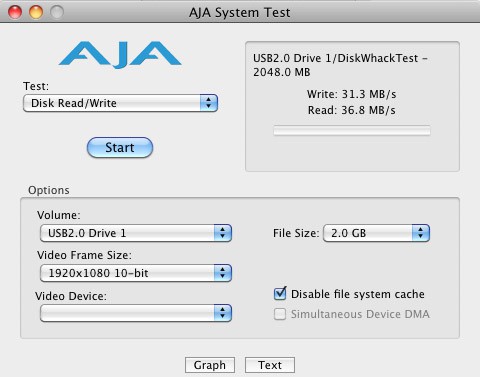 AV Drive via USB 2.0 (7200rpm drive)
AV Drive via USB 2.0 (7200rpm drive)
Then I compared this result to a LaCie USB2.0 drive that I also had on my desk. This drive was a 5400rpm drive and I was curious to see the effect of the reduced spinning speed, compared with the improvements offered by different interfaces, it produced the following results.
To round out the USB 2.0 testing I tested a second LaCie USB 2.0 drive that was a 7200rpm drive as a direct comparison to the AV Drive in USB 2.0 configuration.
Now on to the reason we are here….. USB 3.0 with the CalDigit AV Drive
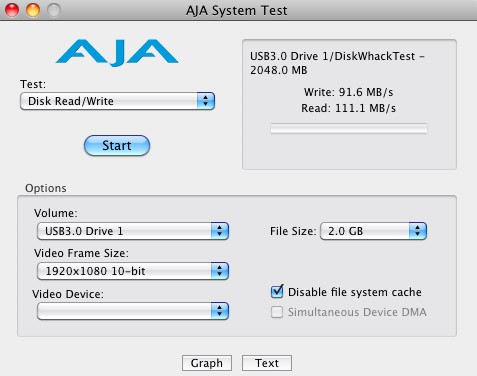 CalDigit AV Drive USB 3.0 connection
CalDigit AV Drive USB 3.0 connection
To test the claims of increased FW800 performance I ran the test again connected via the firewire 800 port on the Mac producing the following results.
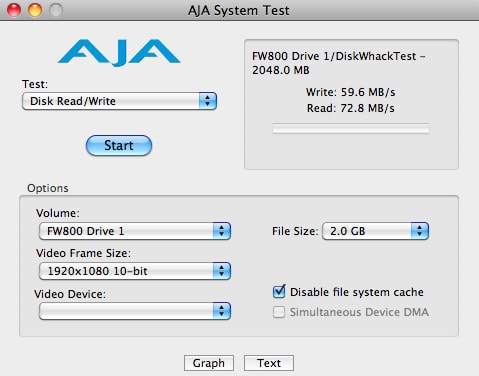 CalDigit AV Drive connected via firewire 800
CalDigit AV Drive connected via firewire 800
Next up I ran the same test on a LaCie Rugged firewire drive that I already had which produced the following results:
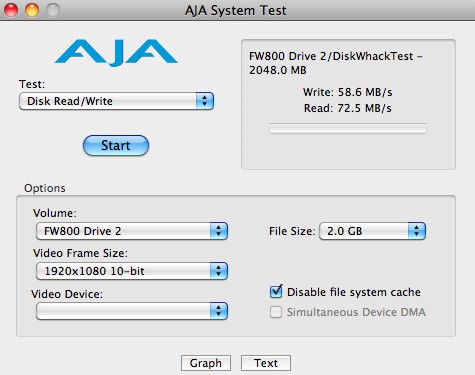 LaCie Rugged drive connected via firewire 800
LaCie Rugged drive connected via firewire 800
So what can we learn straight away from these results? The USB 2.0 results are really just there to provide another reference point for the firewire and USB 3.0 results but what we can see is that the CalDigit drive is obviously a speedy drive, obtaining a slightly faster result than my LaCie 7200 rpm USB 2.0 drive. Write 31.3mb/s, read 36.8mb/s. Switching the AV Drive into the USB 3.0 Expresscard slot and the results took a huge leap up to a write speed of 91.6mb/s and a read speed of 111.1mb/s. USB 3.0 using the CalDigit designed controllers and the Expresscard adapter are 3X faster than USB2.0, a pretty impressive result though not quite matching the results seen by CalDigit themselves and some other testers who reportedly attained around 145mb/s when testing with a Mac Pro and the CalDigit USB3.o PCI card. I have no reason to doubt their claimed results, but this suggests that the Expresscard USB 3.0 solution is considerably slower than the PCI equivalent for the Mac Pro. It turns out that the the expresscard port on Macbook Pros uses a very old PCIe v1 standard and for some reason not the much newer V2 standard which is twice as fast. General consensus seems to be that V2 is capable of about 200mb/s so that fact that my results are topping out at just over 100mb/s shows the V1 standard is holding things back here. Still, 111mb/s is lighting fast!
Now not everyone has the ability to add a USB 3.0 solution just yet. If you have an iMac or a Macbook without an expresscard slot then you will be relegated to using FW800 instead. The firewire results had me scratching my head though because there was only a minor difference between the firewire results for the AV Drive and the results for my LaCie drive connected with firewire. CalDigit claim that a speed of about 85mb/s is possible with this drive over FW800 though, and that sure would be a nice benefit over regular FW800 drives if possible. I ran the tests many many times and always achieved the same results give or take a couple of mb/s. I begin to wander if this was a result specific to Macbooks becuase the claimed USB3.0 speeds were also obviously from a Mac Pro, perhaps the FW800 speed was only possible on a Mac Pro too? I took the drive to a friend at my local Apple dealer and plugged it into a 27″ iMac and ran the tests again with the following result:
CalDigit AV Drive via FW800 on a 2010 iMac
And there we go! A MUCH faster firewire 800 speed was achieved using that computer. Almost equaling CalDigit’s claimed write speed and matching the claimed read speeds perfectly. So what is going on here? Why can I not get this kind of result when it is attached to my Macbook Pro ? I also ran the test on a different version of the Macbook Pro that was at the Apple dealer and achieved a different result again. Write 74mb/s , read 81 mb/s. Not as fast as the iMac result but much faster than my Macbook Pro. It seems that not all Macs are created equal……
I reported these results to CalDigit and they agreed that my results closely matched similar testing that they had done internally. Again it would seem that for some reason Apple has crippled some of the features on their Macbook Pros. The older Macbook Pro firewire bus is limited to a transfer speed similar to what I was achieving. Things make an improvement on 2010 Macbook Pros and with iMacs and Mac Pros it seems that the full speed is achievable.
This is quite a lot of data to take in so I have simplified it into a table here:
In order to validate these results I did some further testing with physical video files. I took a 13.39GB video file and copied it from my internal drive to the external drive over all available interfaces and back from the external drive to the internal drive again. I noted the copy time and repeated each one multiple times to obtain an average. As I have already bombarded you with information I won’t go into major details with this part of the testing but the results from the AJA tests appear to be accurate. What is noticeable in this second testing method though is the bottleneck created by the internal drive. When copying the video file back from the AV Drive to the internal drive to test the read speed, the result came out at an average speed of 73.45mb/s nowhere close to the 111.1mb/s speed that AJA is showing and that is simply because, as AJA also showed us, the internal drive cannot write faster than 72 or 73 mb/s.
So how would I use this drive in my workflow ? Well several things came to mind when I asked myself this question. My internal drive is backed up using Time Machine. I like to leave it to do it’s thing automatically in case I forget to do it. This can sometimes be frustrating though as it kicks in whilst I’m in the middle of something else and takes some of my systems speed away. If I was using the AV dive as my Time Machine then the backups would be much shorter than they are currently with my firewire drive that I use for that purpose. It may seem like a small thing but I value ANY place where I can save a little time away from the computer screen and if that frees up the rest of my computer for editing then this would be a good thing. My current setup utilizes a large redundant system for my archive storage of all my photos and video files. That archive is connected via firewire. I tend to work directly off that firewire archive but that is not the fastest way to work and large image files can be slow to deal with and dropped frames on Final Cut is all too common. Another option would be to keep current work and video editing projects on both the archive for general storage and on the AV Drive to work off. For Final Cut Projects I can see this offering a fairly large improvement in performance as well as with my larger photo editing projects where files are more than a couple of hundred megabytes. By setting the Photoshop or Final Cut scratch disk to the AV drive will undoubtedly help speed things up too. I tried this method a couple of days ago when editing a short video in FCP and sure enough things have never run so smoothly for me. Faster rendering, faster exporting and not a single dropped frame. When projects are completed they can then be stored again onto the raid system and removed from the “working” drive.
Conclusion
This took quite some work to get to this answer, there is a lot to consider and the conclusion is somewhat based on what system you are running. The AV Drive itself seems to be a very fast drive and I commend CalDigit for developing their own USB 3 drivers. In USB 3.0 configuration it is blindingly fast compared to FW800 and by buying this drive you are future proofing yourself somewhat for the time when USB 3.0 does become natively supported in OSX. If you have a Mac Pro or an expresscard ready Macbook Pro then I would recommend this drive in a heartbeat to those who are working on video projects or moving vast image files around. It really makes a noticeable difference to the speed of your work and on top of being fast, I was never bothered by the noise of the drive at all. When the fan came on it was not on for long so the heat seems to be well controlled. It would also seem that even faster speeds are possible using CalDigit’s PCI card for the Mac Pro than I was able to achieve with the Expresscard adapter but it was certainly still no slouch and by far the fastest thing you can plug into a Macbook Pro right now.
Firewire 800 performance though is a little trickier to conclude on because of my varied results on different machines. Whilst USB 2.0 is famously affected by processing power, firewire’s main advantage was always that it was NOT affected by the speed of the computer so the reason for this is not entirely obvious. If you can achieve the 30% speed bump with FW800 then its in the realms of usefulness but given that I could not come close on my machine and only part way there with a second Macbook Pro I don’t think the increased firewire performance is enough of a selling point on its own. If you have a 2009 Macbook Pro without an Expresscard port but with a firewire 800 port you aren’t going to see the benefits that the drive was designed for so there are better options out there. If you have a 2010 Macbook Pro 15″ which again has no Expresscard but does have FW800 then there will be a 25% write speed increase over other FW800 drives. To get the full 30% increase you will need to use an iMac or a Mac Pro. As I said though, you are at least ready for USB 3.0 when it comes, and all things considered it still seems to be a great drive and a not un-reasonable price so I would still recommend it.
If you are sick of staring at the spinning wheel of doom while your projects and files transfer or open from an old drive then it might just be time to check out a USB 3.0 solution. Prices start at $199 for the 1TB drive only and $268 for the drive with the Expresscard USB 3.0 ports that I used. 2TB drives are $299 and $368. They are also available with the express card PCI card adapter for $10 less than the confusingly similarly named Expresscard for laptops.