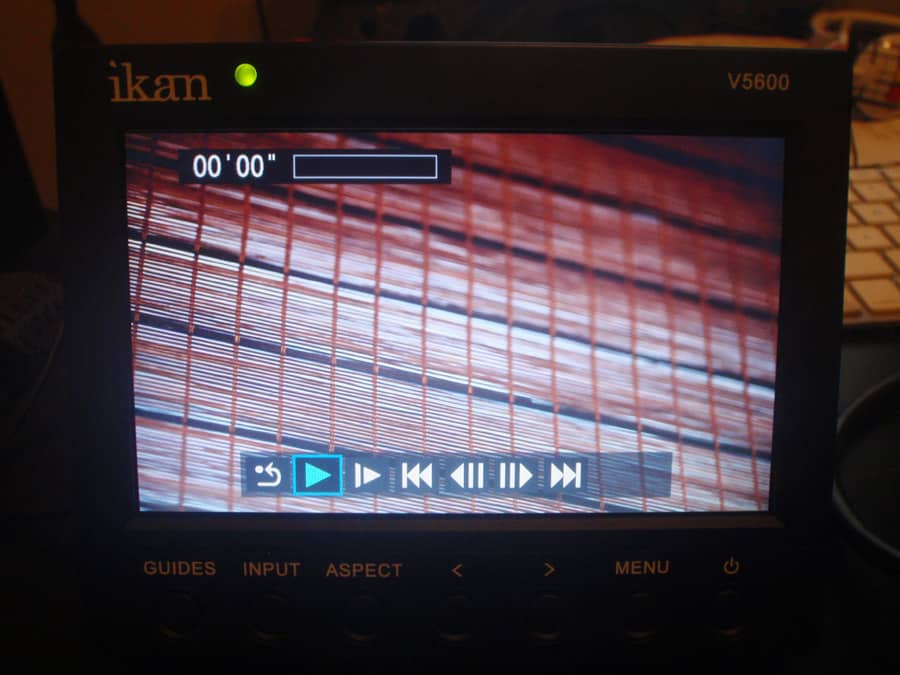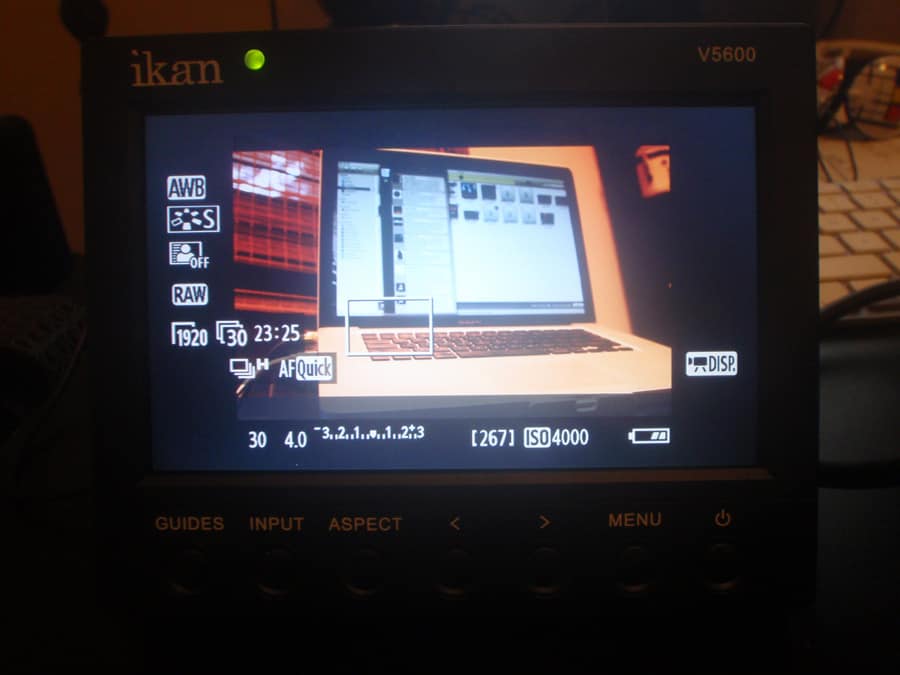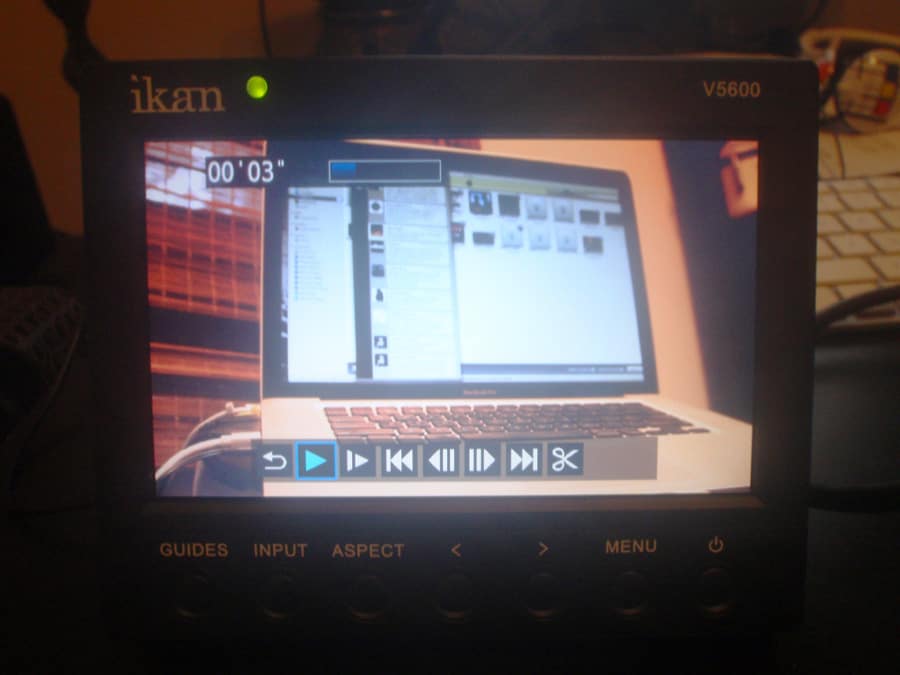This post is sort of a prelude to a review that i’ll be writing in the next couple of weeks. Recently the folks at IKAN sent me one of there v5600 to test out while I have been shooting some video with my 7d and 5d. When I started to take down some notes I realized that there are a few things to be said about using external monitors with these cameras and some of them are characteristics of the cameras and therefore independent of the type of monitor you are using. I found myself trying to figure out what was caused by the camera and what was the monitor so In order to not confuse the review at all, here are some things worth knowing……
We all know now that the quality of the 5dMKII video is great, but the way it is implemented is severely floored in several ways. Some things have been fixed with firmware (manual exposure) and some things will be fixed in future firmware (multiple frame rates).But the fact remains that Canon was caught a bit off guard with the implementation of the video functions. It seems they grossly underestimated the popularity of the video features and never expected it to be used for so many professional applications. Or at least not adopted for this this so quickly and eagerly.
Both the 5dmkII, 7d and 1dmkIV feature a mini HDMI port on the side which can be used to send a signal to either an HDTV or a video monitor. The necessary cable to do this does not come with the camera but can be easily purchased from most electronics stores for about $20. With both these cameras you are forced to use manual focus while you are recording.Nailing accurate focus by viewing the 3″ LCD screen on the back of the camera can be pretty tricky but with a larger external LCD things become considerably easier. Even just being able to angle the screen to a more suitable angle for viewing makes things easier, especially for low or high angles shots.
The way that the signal is output from these cameras varies because of a number of improvements were made when the 7d was announced.
Canon 5dMKII
Liveview – 1080i signal at 16:9. During liveview, a portion of the image is masked off at the top and bottom of the screen to achieve the 16:9 recording aspect from the cameras 3:2 photographic sensor. Cycling through various display options with the “view” button will alter the size of the on screen image depending on how much other information you require on the screen.
Recording – Pressing the video record button whilst you are in live view causes the external monitor to go black for between 2 and 3 seconds. While the screen is black, the recording has already started. This will happen with ANY external monitor plugged into the 5dMKII. When the picture returns to the screen you will see that it has changed from 1080i 16:9 signal and instead switched to a 480p 4:3 signal. Hence the screen blackout as the aspect ratio changes. Quite why Canon decided to implement an aspect ratio change at this point is beyond me. A change of resolution could almost be excused, but the drop from 16:9 to 4:3 at this point is annoying. If you are using a 16:9 aspect LCD , the picture that before was filling your screen , is now letterboxed into a 4:3 window in the middle of the screen. On smaller monitors this does make quite a big difference to the size of the video you now see on the screen, hence making the benefit of an external monitor a little less for accurately focusing during recording.
Playback – Once you have recorded your video clips, video plays back in 1080i 16:9 and will fill the screen on a 16:9 aspect monitor with no overlays and no letterboxing.
Canon7d
Liveview – 1080i 16:9 signal. This works the same as on the 5dMKII. Cycling through different views with the view button changes the size of the video as different details are displayed on screen. In the most cluttered view, the video is moved to a 4:3 sized box in the middle of the screen and the resulting pillarboxes on either sized are used to display information. Unless you are using a HUGE LCD monitor you really should avoid this particular mode.
Record – Hooray! Canon fixed the annoying aspect change! With the 7d things are greatly improved over the 5dMKII. Pressing the record button whilst in liveview simply starts recording with no unwanted resolution or aspect change. No screen blackout whatsoever, just a red recording dot in the top corner. It is still letter boxed slightly on the top to account for the bars masking off the 16:9 image from the 3:2 sensor but I do not find that to be much problem.
Playback – Video plays back in 1080i 16:9 and will fill the screen on a 16:9 aspect monitor with no overlays and no letterboxing.
Canon 1dmkIV
At the time of writing this, the Canon 1dmkIV is not yet available but the Canon white paper on the camera is available for download on the Canon website as well as the user manual. I have downloaded both these documents and it seems that the HDMI output of this camera behave identically to that of the Canon 7d (refer to the text above to see how the 7d works)